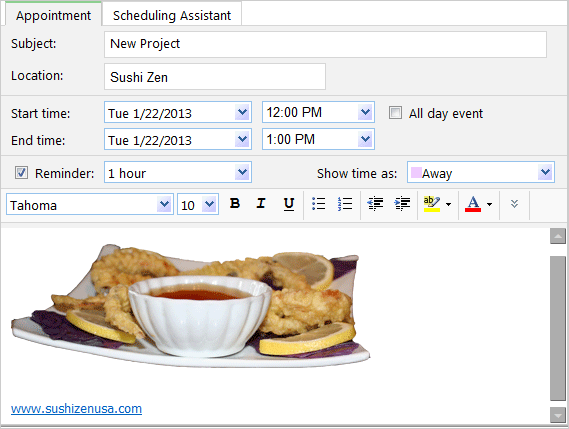Exam 77-891 Office 365
2. Communicate by using Office 365 Outlook Web Application
2.2 Organize Calendars: Meeting Request

Create an Appointment
Let's schedule a lunch meeting at a good resturant in town. Then, we can invite a Contact to attend the meeting and follow up on their responses. So, start with the invitation.
1. Try It: Create an Appointment
Go to Calendar->New->Appointment.
A new Appointment will open.
Please Do This: Edit the Appointment
Enter the Subject: New Project.
Enter the Location: Sushi Zen.
Select the Start Time: Tue 1/22/2013 12:00 PM
Select the End Time: Tue 1/22/2013 1:00 PM
Show Time As: Away.
OK, Do This: Insert a Picture
Go to Home->Insert Picture.
Browse to the Documents Folder.
Select a picture: Sushi.gif
And Do This: Edit the Message
Enter the webpage: www.sushizenusa.com
Keep going....
Keep going...
Calendar->New->Appointment